Your Answered Questions
What is Medicallib?
Medicallib is a health directory born out of the need for easy access to all forms of health info, care, products and services all in one place; giving health practitioners, institutions, manufacturers, distributors, suppliers and patients, the ease to interact flexibly with one another.
What services does Medicallib offers?
Medicallib offers a range of services ranging from online booking, SMS and email reminders, online directory, online ads campaign, live chats, online reviews, events management and Q & A forum.
What will I gain by joining Medicallib?
Medicallib will relieve your work or that of your secretary by reducing the number of calls concerning meetings. The secretaries have more time to manage the practice and other professionals working alone are less disturbed by the telephone during consultations. In addition, Medicallib increases your Google visibility through search engine optimization and many more features.
How does Medicallib makes money?
- From subscription fee paid by professionals
- From bookings made to healthcare professionals
- Advertisement on the site made by businesses through dedicated advertisement spaces.
Can a customer make an appointment by phone?
Yes. The professional, secretary or colleagues can make appointment on the customer’s behalf upon request.
What technology and equipment do I need to be able to use Medicallib?
Any fix or mobile device connected to the internet will do. Medicallib is fully optimized for browsers such as Mozilla Firefox, Google Chrome, Apple Safari, internet explorer or Samsung Internet and as such can work on windows, Mac OS X or Linux. For working comfort, Medicallib is strongly recommended for devices equipped with a monitor with a minimum resolution of 1024×768.
Can I have multiple accounts on Medicallib?
No. You are allowed to have only 1 account. However, you can have 1 account but multiple listings provided they fall into different categories. In the event Medicallib realizes that a user has more than one account, then Medicallib will be forced to close down all of their accounts with or without notice.
How will my customers or patients know that I offer bookings through Medicallib?
- We advertise to patients or clients through several platforms
- You can also inform your clients or patients at the slightest opportunity
- Invite them by email or verbally during consultations and when they make a call
- Indicate the possibility on documents with your contact details Such as business cards, prescription books, notes etc.
- Adding a link on your files on Google Maps (Google Addresses)
- Add a link on your personal website or social media page.
- You can also use the ” Sponsorship ” link at the bottom of the page to talk about it around you.
How can I increase traffic to my practice through Medicallib?
You can do so in 2 major ways
- By participating actively in the question and answer forum offered by Medicallib
- By writing articles for publication on Medicallib. Such articles will be published with all your necessary business details.
What will patient do without a computer or internet access?
They will continue to call you as usual through phone. Mediccallib does not aim at replacing traditional phone calls but to rather reduce the number of incoming calls and to offer better services to professionals.
Why will Medicallib interest patients?
The patient can quietly make his appointment at any time (weekend, night, after work , etc), from anywhere, taking into account own constraints and in a few seconds without necessarily having to call with its drawbacks such as waiting and a contact not always welcoming because possibly disturbed or stressed. Patients get reminders by email and SMS when they make a booking and they can also receive value knowledge about their health or how to stay health through our question and answer forum or get informed decisions about their health through our live chat feature.
I wanted to make an appointment with my doctor but I cannot find him on Medicallib. What should I do?
Medicallib.co.za is not a directory or a simple list of health professionals. To be listed, your doctor must become a member of the portal. It is best to speak to your practitioners. Your doctor has everything to gain by using our calendar to manage his or her appointments and you will then be able to benefit from an easy and immediate appointment booking online. You can also use the ” Sponsorship ” link at the bottom of the page to talk about it around you.
How long will it take for Medicallib to respond to my Email?
We have a maximum turnaround time of 48 hours. For quicker response and especially if it is urgent, then call us directly.
Can the patient choose his appointment as he wishes?
It depends. The healthcare professional sets his working hours and based on that, he can set the duration of each appointment. The patient can then simply choose which time slot suits him or her. However, slots already booked by other patients will not be made available.
How do you limit the number of forgotten appointments?
There is an SMS an email reminder feature which becomes active once an appointment is booked. The reminder time depends on your healthcare professional.
What is your cancellation policy?
Patients can cancel up to 24 h before the appointment due date. They can do this at any time by telephone by calling the contact number provided by the healthcare professional. Otherwise you can also cancel online using “The Box” if enabled by the healthcare professional. Note that systematically canceling appointments is abnormal behavior as indicated in the T & Cs.
How is the patient informed of the outcome of his or her appointment?
Both SMS and email notifications are sent when an appointment is created, canceled or approved. In addition the healthcare professional provides a reason during cancelation so that you are not unaware of why he/she did so.
Can I book an appointment on the behalf of a patient?
Yes you can. All you need to do is to be login and book for him or her using their details. You can use your own email address in case the person does not have one while maintaining their phone number for notification and reminder purposes.
How will I manage 2 calendars in parallel?
It is not possible. Medicallib was established with the aim that a user uses only the portal for managing their appointment. This was to avoid any possibility of a duplicate appointment.
I need to be replaced punctually. How do I inform my patients?
It’s simply. You can do it as an announcement through your business page, by sending an email or SMS.
How is data security ensured?
Once a connection has been established between your workstation and the Medicallib.co.za servers, the transaction takes place via a secure SSL (Secure Socket Layer) tunnel, which consists of establishing an encoded communication channel between the workstation and the server data storage. SSL has the highest level of encryption allowed and is used by the websites of banks around the world to secure their operations on the Internet. We also used strong encryption for the temporal storage of data exchanged within the framework of messaging in accordance. But that is not enough and the choice of password is essential as well as securing your terminal (antivirus and firewall).
How is personal medical data secured?
First of all, as a service provider, we only manage personal data linked to making an appointment as well as those exchanged during communication between a healthcare professional and a customer or patient. We do not manage health data, as is the case for example with the medical records of patients. We cannot therefore be assimilated to a host of health data. In addition, in accordance with our T & Cs, data relating to the use of the service (appointment histories for example) cannot be transmitted to commercial partners.
Can I delete all my data on your site?
Yes you can. Most of our messaging systems allow you to delete your own messages. You can also delete your personal profile if you want. In the case of information exchanged with your healthcare professional, you can request them to delete all your messages including appointment history.
How do you ensure the availability of the service?
It is impossible to guarantee a level of service of 100%. However, in order to minimize the risks of long-term service interruptions, we have set up a high availability structure for servers which very quickly allow the portal to be put back online if this happens.
Read our Privacy Policy and Terms & Condition for more.
I am unable to login after registration. What do I do?
It is probable that you have entered a weak and unsecured password. Such passwords may block you immediately after registration or at a later stage. Best way out is for you to head over to the “forgot password” section in the login form. Once there, enter your email address. You will then be emailed another password. Use that password to login. Once login head over to your dashboard, then profile and update your password to a more secured one.
It is recommended that password be at least 13 characters long (but with no repetitive words e.g. steve24steve or steve-steve. Do not use name of places such as “Johannesburg” or common names such as Edward etc. Try to use special characters, mixture of upper and lower case letters and numbers as much as possible.
I made a mistake when entering my email address and therefore could not validate my account. What do I do?
Do not create a new account because you could find yourself banned from our portal because they are personal accounts. Just send us a message via the contact page with the wrong address, the valid address and your telephone number for verification. We will then make the modification and send you an email with a password. You can then access your portal and update your password through your profile.
What do I do if do not receive an email in my inbox?
The most common cause of this problem is that the email has been placed in your spam or junk folder. If this is not the case we invite you to enter your email address on the page ” Forgot your Username / Password? ” In order to receive it again. To ensure you receive our emails in the future, we recommend that you add the address “info@medicallib.co.za” or that of your practice to your address book and / or your whitelist.
I cannot access my account. What do I do?
If this is not the case we invite you to enter your email address on the page ” Forgot your Username / Password? ” to retrieve your account. If it fails then contact us.
I am not an IT expert. Can you advise me and help me in getting started?
Of course, whatever the reason for your need. Just contact us through the online support system and we will be happy to get back to you by email or phone depending on the type of assistance desired (installation , other questions…). Please let us know how to reach you and your availability to contact you if necessary. You can also reach us by phone at the number indicated on the contact page.
Can I publish my business profile automatically?
No. The first step is for you to fill in your business profile and submit it for verification. If verification is successful, you will be contacted to claim your profile through email.
How do I share my criticisms or possible malfunctions?
We encourage you to reach us using the contact form with your comments and suggestions because this portal will live by and for you and it is therefore a question of keeping it in perfect adequacy with your needs and desires. Please also report any bug you have encountered, specifying the browser (type and version), device type (mobile, tablet or desktop), URL, and a detailed description of the problem.
The site is slow. What to do?
Using older computers or older browser versions may cause the site to appear slow. We are working hard to optimize this aspect, but if you have the opportunity to update your browser, this could help. Also make sure your internet connection is up to speed and running. If none of these appears to be the issue. Then contact us immediately.
My specialty does not appear on your site. Can you add it?
Of course. Do not hesitate to contact us as long as your type of exercise is legal and it makes sense to add it to the portal and we will study your request immediately.
What if my questions have not been answered in this faq section?
Medicallib is at your disposal to answer all your concerns. So please if your question was not answered, then contact us and we will be glad to assist you.
I have suggestions to help improve Medicallib. What do i do?
Healthcare professionals and other users are welcome to submit their suggestions through our mini-website on Medicallib using “The Box” feature. Medicallib is for all of us and we will appreciate your feedback on how we can make it better for you. All suggestions are considered and will be implemented in order of priority and provided they are doable. Features to be implemented will be announced.
Are business owners allowed to submit articles on Medicallib?
Business owners can publish articles to our blog. The article published will have their practice details and contact. This may also be a strategy for business owners to draw traffic to their mini website and practice. To submit an article, head on to Medicallib’s mini website on Medicallib, get hold of “The Box” and use the appropriate category (“Submit Article”). All articles will undergo a review to evaluate if appropriate for consummation. If successful, then your article will be published straight away and you shall be informed.