Benefits you Get for Joining Medicallib
Medicallib is the best value for money and time any health professional could ever get. The platform is accessible anywhere 24/7 from any fixed or mobile station containing internet. No software installation is required and hence no updates necessary on your computer. Creating an account with Medicallib is free but adding a business comes with varying prices some of which are free. Check our packages here for more. In addition to all these Medicallib will help you increase traffic to your practice and to manage your online booking.